Monitor Color Profile Mac Download
NEC MultiSync LCD2690WUXi Settings- Color Space:sRGB Brightness:26.5%, Contrast:50%, Black level:50%, Sharpness:26.2%, ColorComp:ON, Interface:DVI-D Operating System:Windows XP | |
NEC MultiSync LCD2690WUXi Settings- Color Space:Adobe RGB Brightness:0%, Contrast:50%, Black level:50%, Sharpness:26.2%, ColorComp:ON, Interface:DVI-D Operating System:Windows XP | |
NEC MultiSync LCD2690WUXi Settings- Color Space:sRGB Brightness:19.8%, Contrast:51.5%, Black level:50%, Sharpness:26.2%, ColorComp:ON, Interface:DVI-D Operating System:Windows 7 | |
NEC MultiSync LCD2690WUXi Settings- Color Space:Adobe RGB Brightness:0%, Contrast:51.5%, Black level:50%, Sharpness:26.2%, ColorComp:ON, Interface:DVI-D Operating System:Windows 7 | |
Samsung SynMaster F2380 Settings- Brightness:40, Contrast:94, Sharpness:60, Gamma:Mode 1, Interface:DVI-D Operating System:Windows 7 | |
Dell U2410 Settings- Color Space:sRGB, Brightness:11, Contrast:50, Interface:DVI-D Operating System:Windows 7 | |
Dell U2410 Settings- Color Space:Adobe RGB, Brightness:11, Contrast:50, Interface:DVI-D Operating System:Windows 7 | |
Dell U2711 Settings- Color Space:sRGB, Brightness:15, Contrast:50, Interface:DVI-D Operating System:Windows 7 | |
Dell U2711 Settings- Color Space:Adobe RGB, Brightness:15, Contrast:50, Interface:DVI-D Operating System:Windows 7 | |
Philips 230T1SB/69 Settings- SmartImage: Personal, Contrast:48, Brightness:45, Color temp.:Normal, Size:Wide, Interface:VGA Operating System:Windows 7 | |
Philips 230T1SB/69 Settings- SmartImage: Personal, Contrast:52, Brightness:10, Color:56, Sharpness:8, Noise reduction:OFF, Color temp.:Normal, Size:Native, Interface:HDMI Operating System:Windows 7 ***Notice: Suppose Digital(HDMI) signal is better than analogue(VGA), but the HDMI profile result is not as good as the VGA one.*** | |
Mac 30 inch Cinema Display Settings- Brightness:no menu display information, Interface:DVI-D Operating System:Mac OS X Leopard 10.5.8 | |
Mac 30 inch Cinema Display Settings- Brightness:no menu display information, Interface:DVI-D Operating System:Mac OS X Snow Leopard 10.6.3 | |
Macbook Pro 15 inch Anti-Glare Display Settings- Brightness:reduce 4 step brigntness levels Operating System:Mac OS X Leopard 10.5.8 | |
Macbook Pro 15 inch Anti-Glare Display Settings- Brightness:reduce 4 step brigntness levels Operating System:Mac OS X Snow Leopard 10.6.3 | |
Panasonic TH-P42G10H Settings- Picture Viewing Mode:Cinema, Brightness:+5, Contrast:100, Color:60, Sharpness:50, Tint:0, Color Balance:Warm, x.v.Color:Auto, Echo:OFF, P-NR:OFF Advanced setting -> W/B High R: +2, W/B High B: +12, Gamma:2.2, Interface:HDMI Operating System:Windows 7 *you can use this settings for viewing the iDTV channel but you should adjust the brightness level according to different iDTV receivers. For instance, we set -4 for the brightness level when using the Pixel Magic MTV3000 iDTV Receiver as the HDMI input source.* | |
Epson EB-W8 Settings- Color Mode:sRGB, Brightness:0, Contrast:0, Color Saturation:0, Sharpness:0, Interface:HDMI Projection Screen: 77 inch DA-LITE Slimline Electrol HDTV format Operating System:Windows 7 *different projection screens will casue different brightness / color reproduction* |
On your Mac, choose Apple menu System Preferences, click Displays, then click Color. Open the Color pane for me. Select a profile in the list on the left. If you have more than one display, assign a color profile using the Color pane that appears on each display.
ColorSync Utility User Guide
This download contains the latest driver set for Nokia monitors operating under Windows 95/98. The driver set includes the monitor driver file and color profiles for ICC color matching. Windows 98 is needed for ICC color matching. These drivers can. Aug 16, 2017.
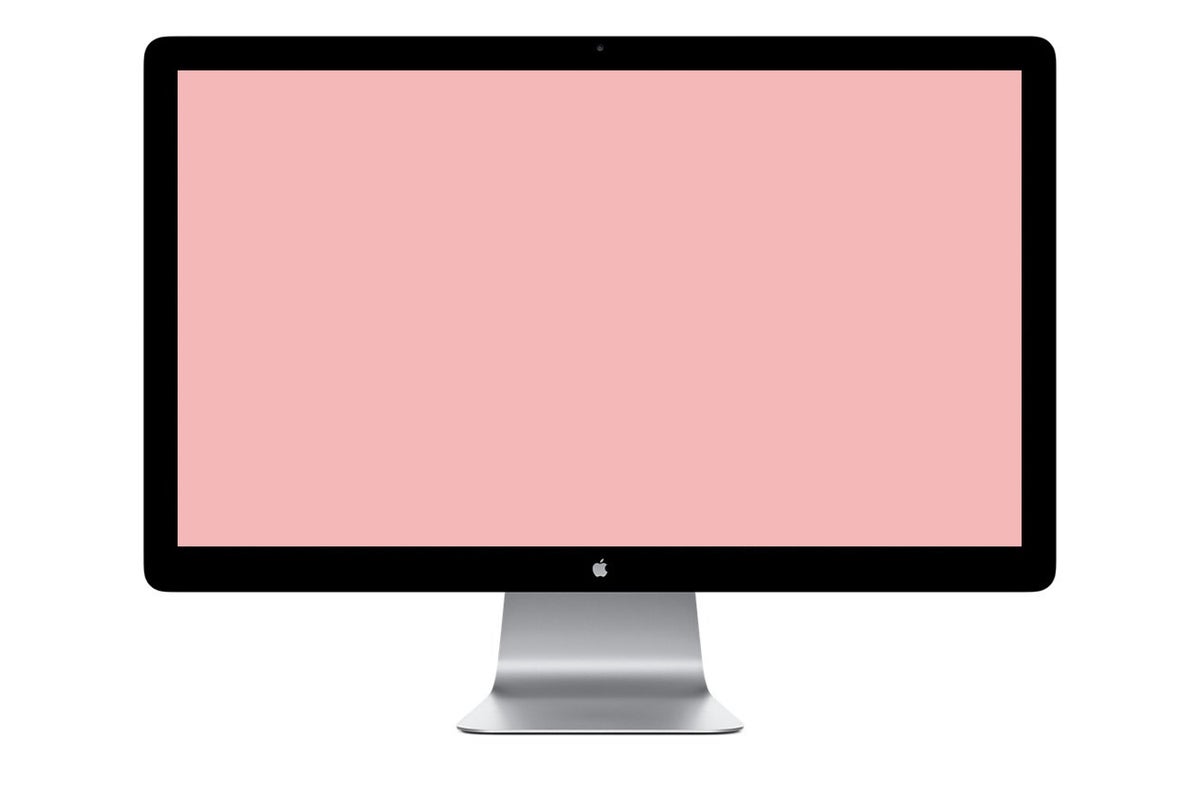
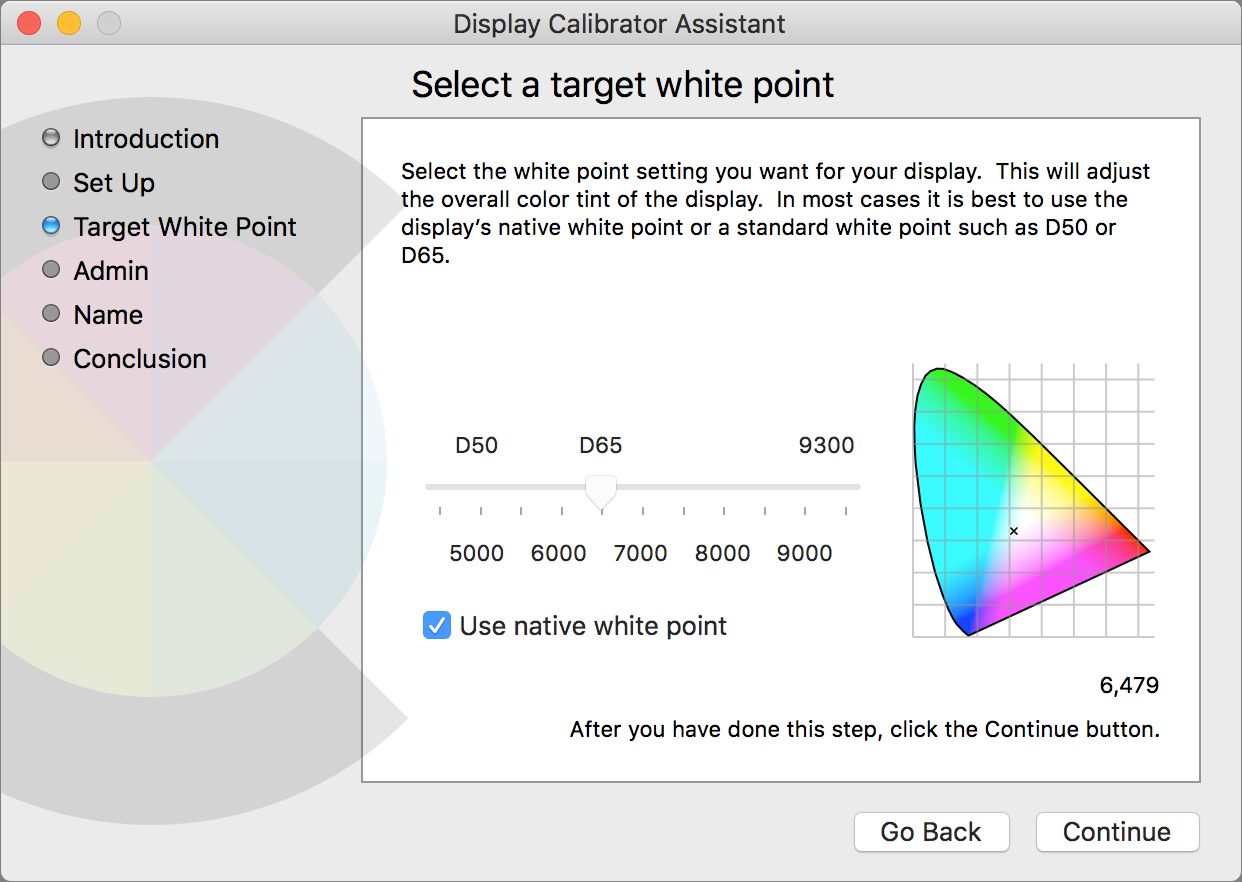
Mac Profile File
You can use ColorSync Utility to verify and repair color profiles. If the color accuracy for a device, such as a camera, printer, or display has changed, you might need to check and repair your color profiles.
Mac Profiles Setting
In the ColorSync Utility app on your Mac, click Profile First Aid in the toolbar of the ColorSync Utility window.
Maxthon for mac free download. Click Verify, then follow the instructions.
cnc simulator free download mac You may not be able to repair a profile if it’s on a network or in a locked folder or if it can’t be fixed automatically. (For example, a profile can’t be fixed automatically if a required tag is missing and additional data is needed to create the tag.) Java jdk 8 mac download.
To see which profiles you have installed, click Profiles in the toolbar.